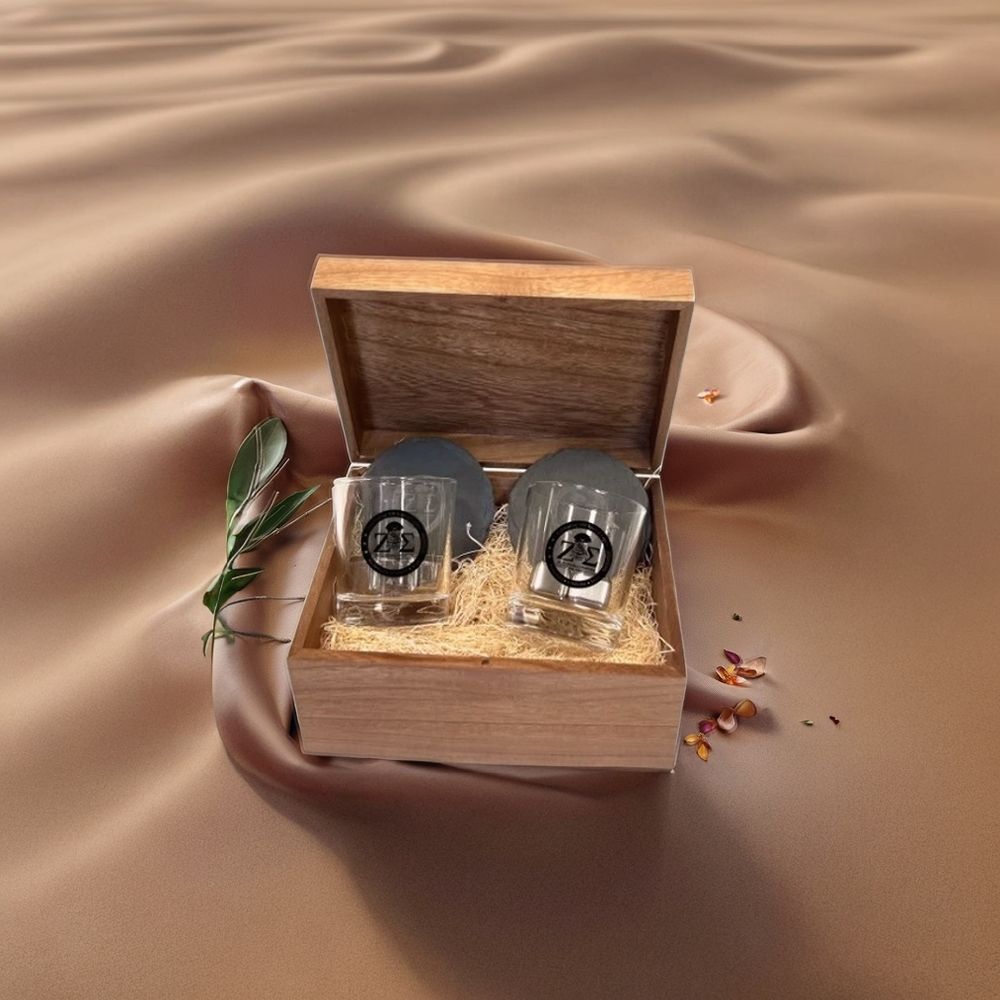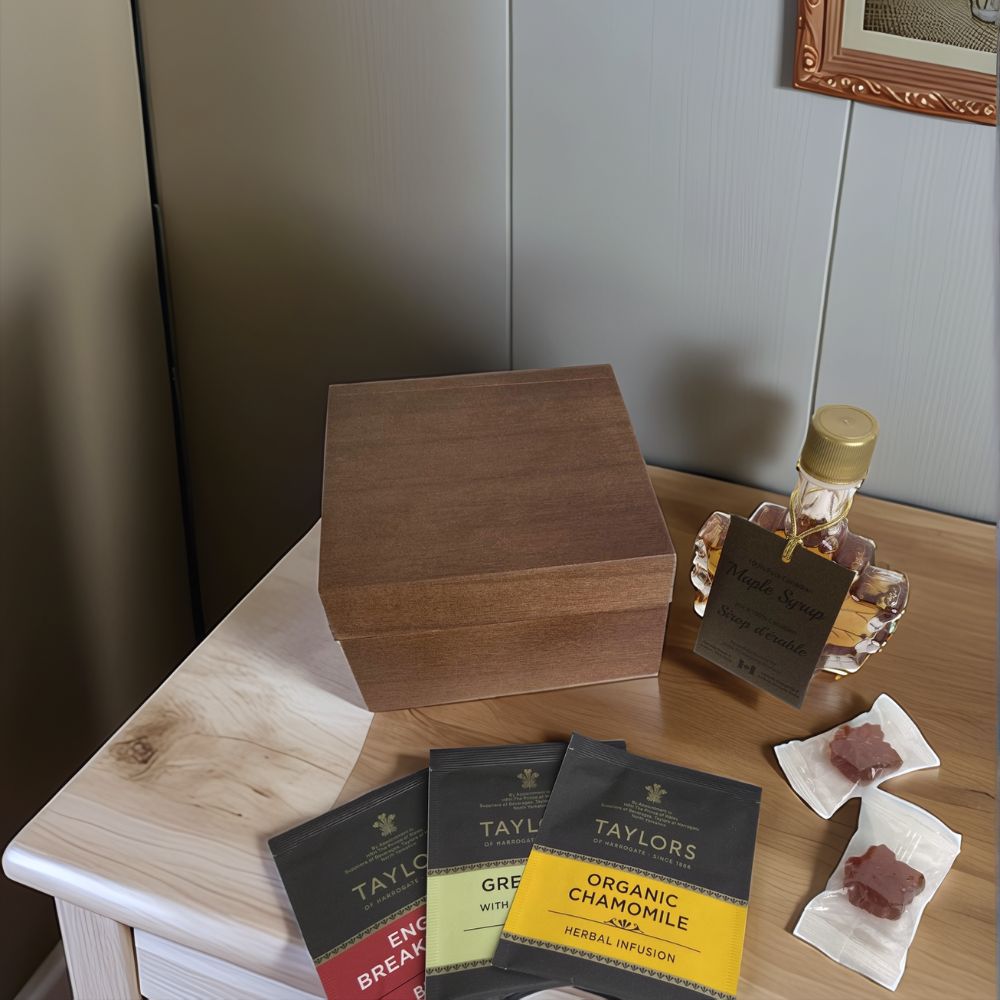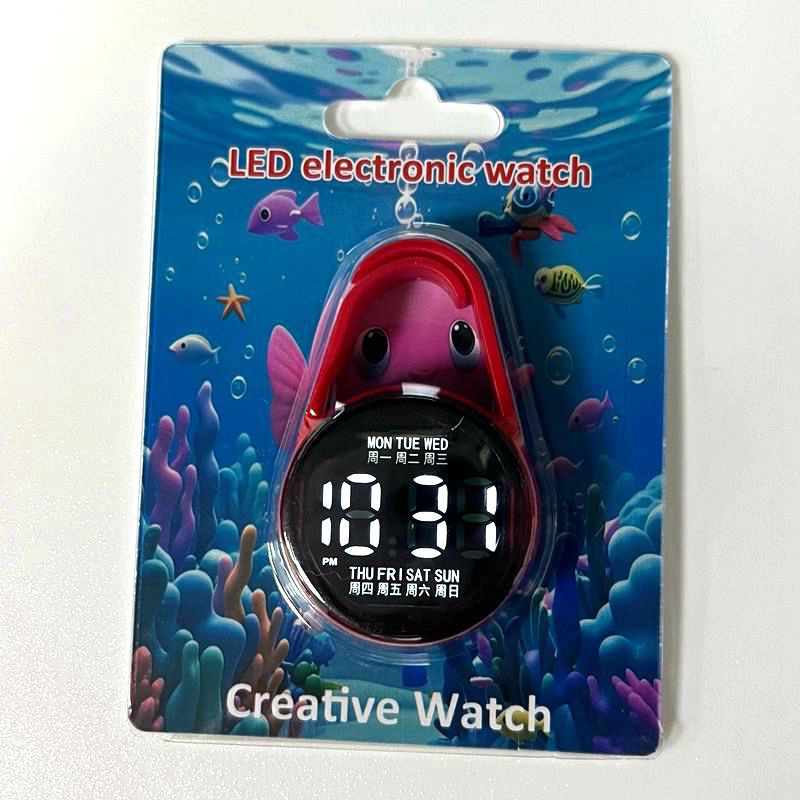Functions
-
Time, Date, Day of the week.
-
Touch button.
-
In the screen off state, touch the screen to turn on the screen to show the TIME mode, and then tap to go to DATE mode.
-
In the TIME mode, the day-of-the-week icon flashes.
In the TIME mode, press and hold the touch key for 2 seconds to enter the time setting. Set the hour first, and press key to add the hour.
After setting the hour, press and hold the touch key for 2 seconds to switch to setting the minute, and press key to add the minute.
After setting the minute, press and hold the touch key for 2 seconds to switch to setting the month, and press key to add the month.
After setting the month, press and hold the touch key for 2 seconds to switch to setting the date, and press key to add the date.
After setting the date, press and hold the touch key for 2 seconds to switch to setting the year, and press key to add the year.
After setting the year, press and hold the touch for 2 seconds to exit to TIME mode, and the setting is complete.
| Quantity |
CAD(C) |
USD(C) |
| 50 |
CAD$4.80 |
USD$3.58 |
| 200 |
CAD$3.66 |
USD$2.73 |
| 500 |
CAD$3.08 |
USD$2.30 |
| 1000 |
CAD$2.70 |
USD$2.02 |
| Material |
Plastic |
| Product Size |
2.48" x 1.57" |
| Imprint Method |
Laser Etched |
| Setup Charge |
$50(G) |
| Imprint Size |
|
| Production Time |
25 Days |
| Country of Origin |
China |
| Shipping Information |
| Qty in EA/Carton |
600 pcs |
| Carton Size |
17" x 13" x 23" |
| Carton Weight |
40 lbs |